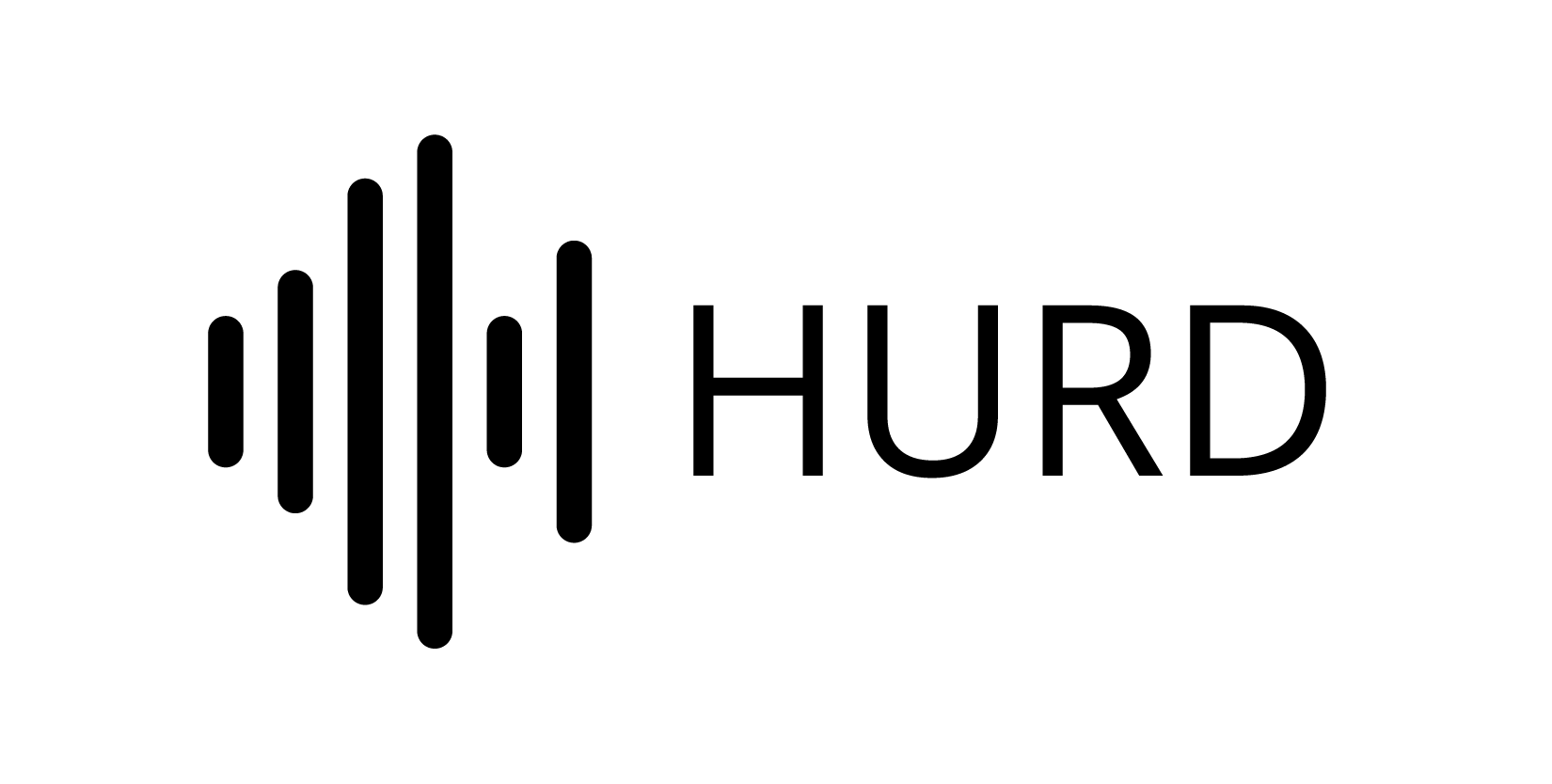Are you ready to level up your note-taking?
Capture every word of lectures, meetings, and conversations with Hurd.ai. Focus on what’s being said while Hurd.ai takes notes, tags, and summarizes transcripts for you.
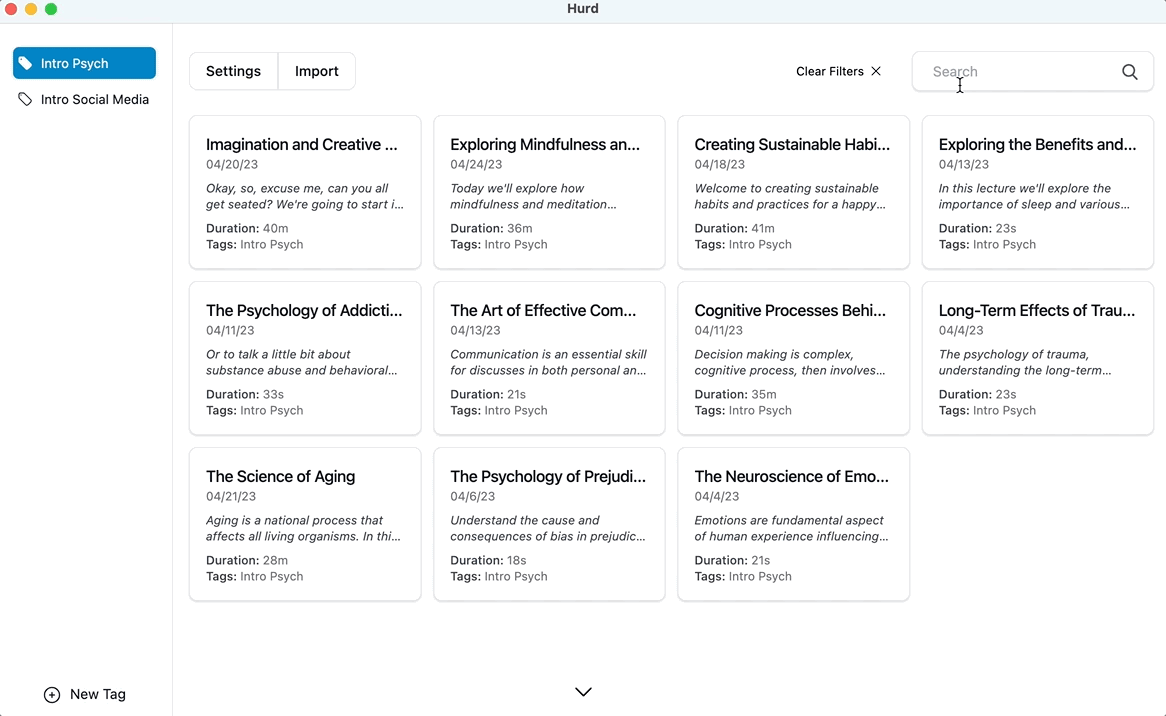

Be. Here. Now.
Focus on being in the moment with Hurd.ai. Stay present and attentive to what’s being said without worrying about taking notes or missing key points.

Completely free to use!
Other popular services charge by the minute or have usage limits. Hurd.ai allows unlimited recordings without restriction.

Synthesize data quickly.
Harness the power of AI machine learning technology to convert audio files into searchable text you can highlight, filter, and group.
Hurd.ai is here to help
Save time and energy while Hurd.ai automatically titles, tags, and summarizes transcripts for you. Use the inline editing tool to add to your transcript.
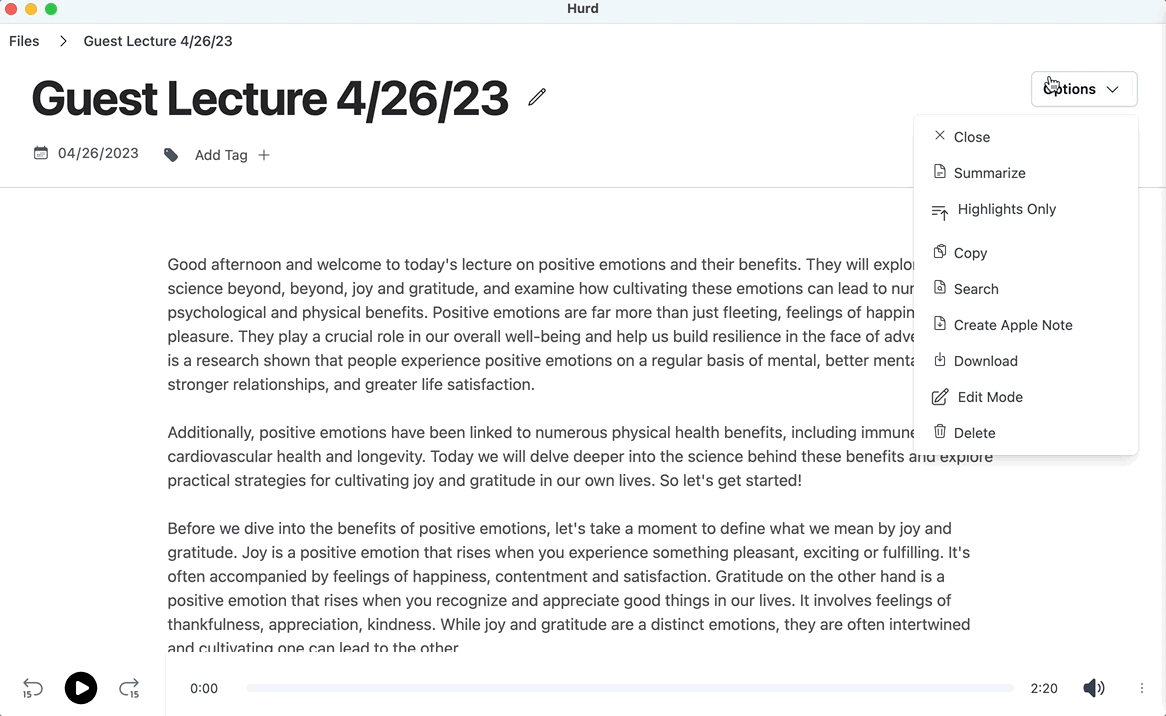
Features

Automated Transcription
Automatically transcribe, organize, and summarize meetings and conversations so you can focus on actively listening.

Import Audio & Video
Hurd.ai supports a variety of audio and video file formats, including MP3, MP4, WAV, AVI, and M4A.

Audio Playback
Replay audio at any point within the transcript with a simple click to review specific sections as needed.
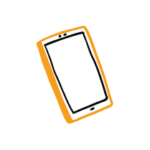
Use Across Devices
For iPhone users with iCloud enabled, easily import your files with just one click.

Multiple Languages
Hurd.ai supports Arabic, English, Chinese, French, German, Japanese, Korean, Spanish, and 90 additional languages.
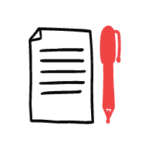
Preview & Edit
Use the inline editing tool and pause/play shortcut keys to easily review and edit your transcribed text.

Keep Data Private
Unlike other transcription apps, your personal audio files and transcripts never leave your local machine.
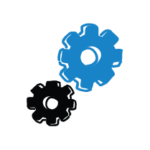
Export & Integrations
Copy your transcript, export it to Apple Notes, or download the text as a CSV file.
Hurd AI
Focus on being in the moment with Hurd.ai